In order to add a retailer to your favorites screen, just follow this process. Please note that you can only add a retailer to your favorites on the mobile app. (We are currently adding this feature to desktop and it should be available shortly.)
1. Open the ShopRaise mobile app.
2. Select a retailer that you wish to add to your favorites page. Click on the retailer logo. This will take you to the retailer detail screen.
3. Once on the retailer screen press the heart button. This will change from grey to red.
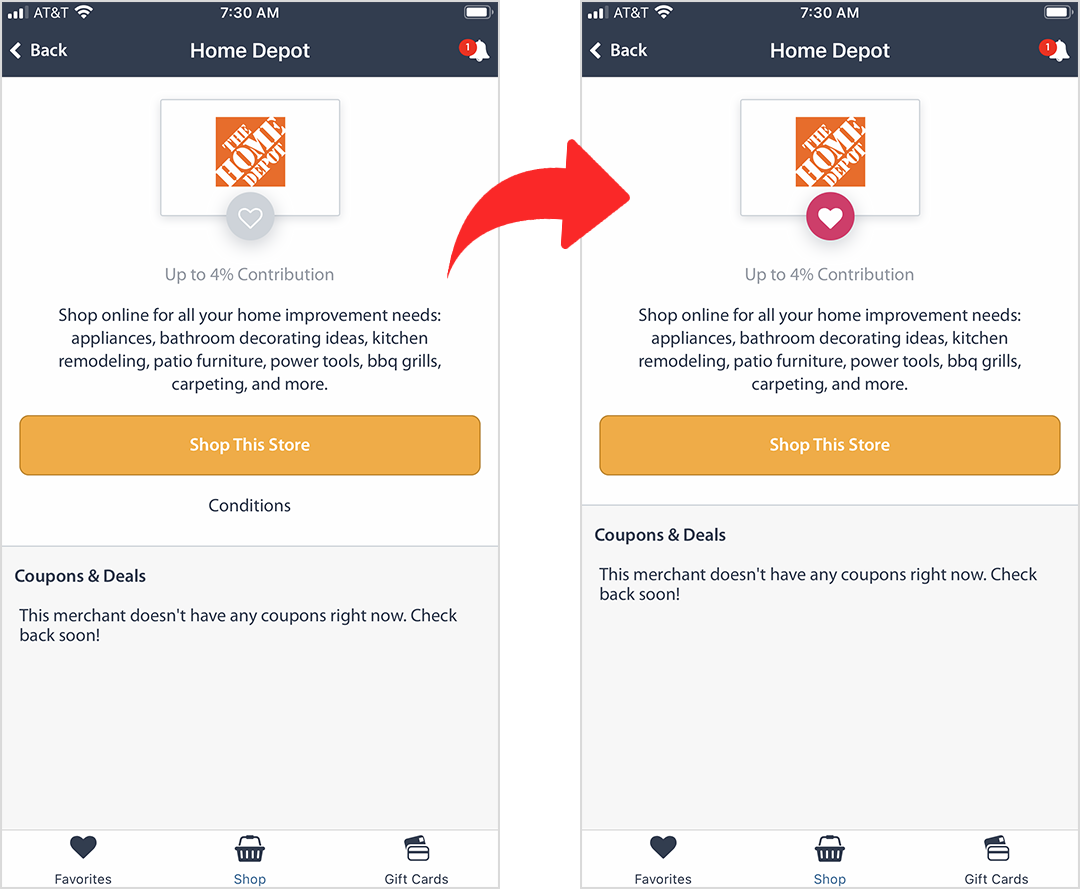
4. You have now added the retailer to your favorites screen. You can do this for any number of retailers you wish. To remove a retailer, just click the pink heart button on the retailer detail page.